It’s not easy to manage all the chatting apps and services on your own. You can sometimes miss out on important messages if you don’t know how to manage all those messaging services. This is where the idea of a combined messaging app comes in. So in today’s article, I am presenting the 6 Best Unified Messaging Apps for Android, IOS & PC. These apps are free as well as paid.
List of 6 Best Unified Messaging Apps for Android, IOS & PC
- Beeper
- Franz
- Shift
- Texts.com
- IM+
- Mio
Beeper

This is possibly the best Combined Messaging app on this list. It comes with the capability to combine multiple messaging networks into a single place. It has a unified inbox which can be used to chat with people. You can perform various functions within this app itself like searching, prioritizing & sending scheduled messages.
- Supported Messengers: WhatsApp, Facebook Messenger, Twitter, iMessage, Android SMS, Slack, Google Chat, Instagram, Telegram, Signal, IRC (Libera.chat), Matrix, Discord, LinkedIn
- Features: Encrypted chat, Dark Mode, Open Source Protocol, full-featured desktop software
- Pro: Constantly provides new updates, has great features, easy to use
- Con: The free version has a waitlist
| Publisher Name | Beeper |
| Price | Beeper Mini $1.99 per month (7 day free trial) |
| Available for | Windows, macOS, Linux, and Chrome OS |
| Download Link | Beeper |
Franz
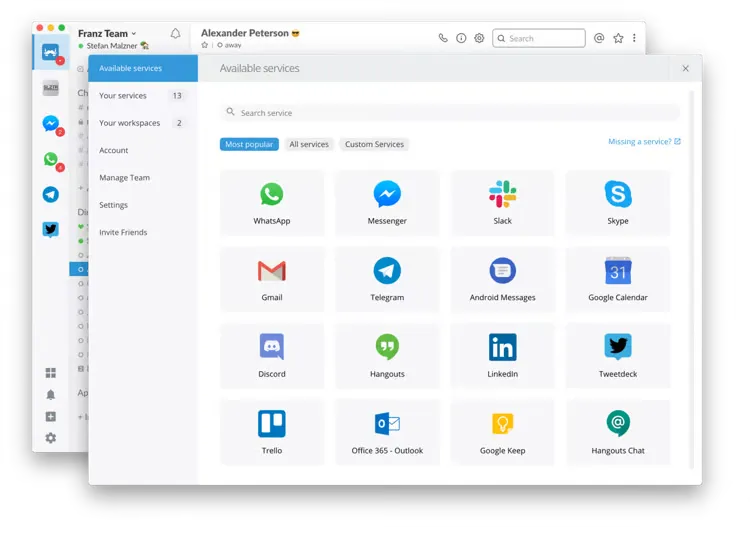
Franz is another universal chat app for all your social media websites, plus even more services. It’s not just used for personal messaging, but it is also a great app for professionals who are working as a team. As a team, they can manage various messaging accounts and services. According to Franz, even big teams at Adobe, Airbnb, Facebook, and Google have used Franz for their needs.
- Supported Messengers: Supports 70+ messenger apps and services
- Features: Desktop Notifications, Workspaces, Multilingual, Dark Mode, Notification controls, cloud features, Extensible, Cross-platform support, spell check support.
- Pro: Free, Service Proxies
- Con: No browser extension feature, Old design
| Publisher Name | Franz |
| Price | Free |
| Available for | Mac, Windows, Linux |
| Download Link | MeetFranz |
Shift
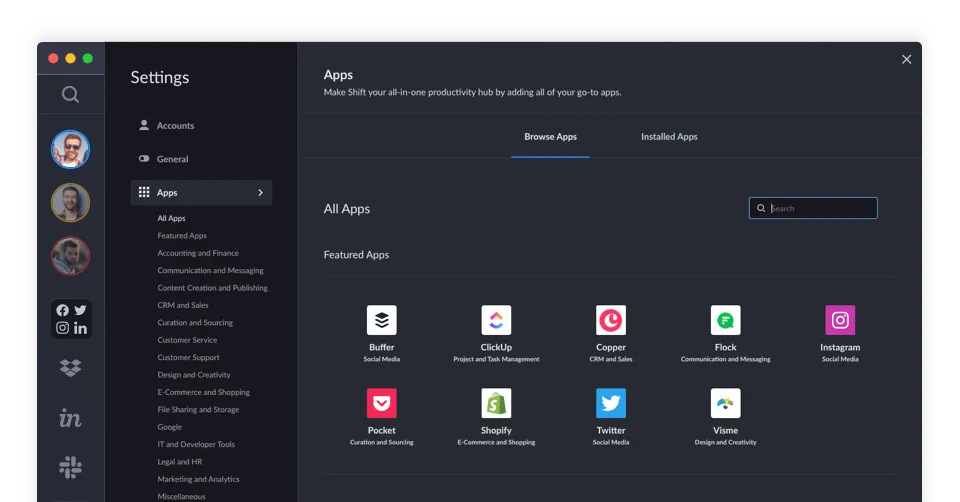
With the help of Shift, you will be able to add multiple mail accounts, social media apps and even your favourite extensions all in one single place. Then you can use all these services in the Shift window itself.
- Supported Messengers: Supports various popular apps, extensions, and messengers.
- Features: all email accounts in one window, integrated apps and services, and web access directly in Shift for browsing.
- Pro: even allows you to manage extensions in one place
- Con: unified inbox is not yet available
| Price | Free to download |
| Available for | Windows, Mac |
| Download Link | Shift |
Texts.com
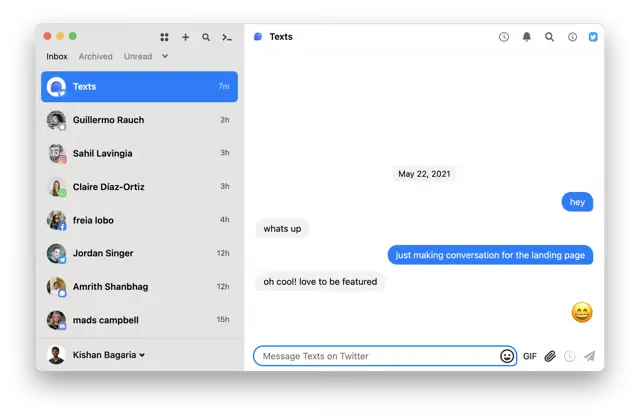
As the name suggests, this app allows you to exchange text messages from all major messaging apps within this single app Texts.com window.
- Supported Messengers: Supports major platforms like iMessage, WhatsApp, Telegram, Instagram and many more
- Features: privacy-oriented, encryption feature, AI assistance
- Pro: heavily focused on security and privacy
- Con: It has Monthly subscriptions, and doesn’t have a lifetime-buy or free version feature
| Price | $12.50/month |
| Available for | macOS, Windows and Linux (android in future) |
| Download Link | Texts.com |
Related article – 5 Awesome Android Apps You Must Install Right Now
IM+
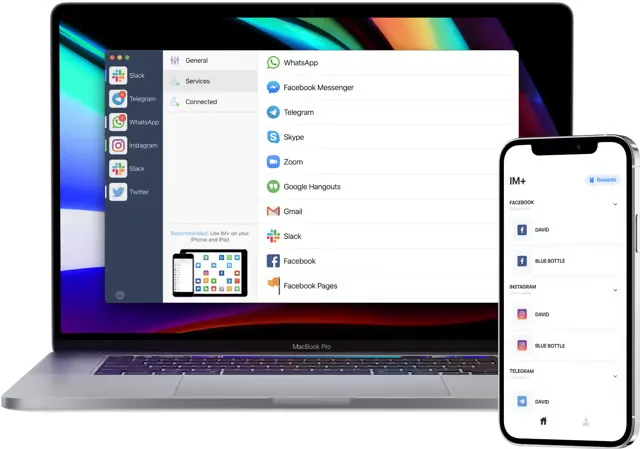
This is one of those all-in-one messaging app that is trying to innovate and evolve. This app comes with ChatGPT support so that various takes can become fast and easy. It has the support of more than 24 social media networking sites. It even comes with an ad block feature.
- Supported Messengers: WhatsApp, Facebook Messenger, Twitter, Telegram, Instagram, Slack, Skype, Zoom, Gmail, Google Hangouts, Facebook, Facebook Pages, Outlook, LinkedIn, WeChat, Snap Map, TikTok, Reddit, Pinterest, Tinder, and more.
- Features: Unified inbox for multiple accounts, Multiple accounts per service, ChatGPT support
- Pro: comes with File sharing features and even ChatGPT support
- Con: Still has an outdated design
| Publisher Name | SHAPE GmbH |
| Price | From $2.99/month |
| Available for | Windows, Mac, iPhone, iPad, Android |
| Download Link | IM+ |
Mio
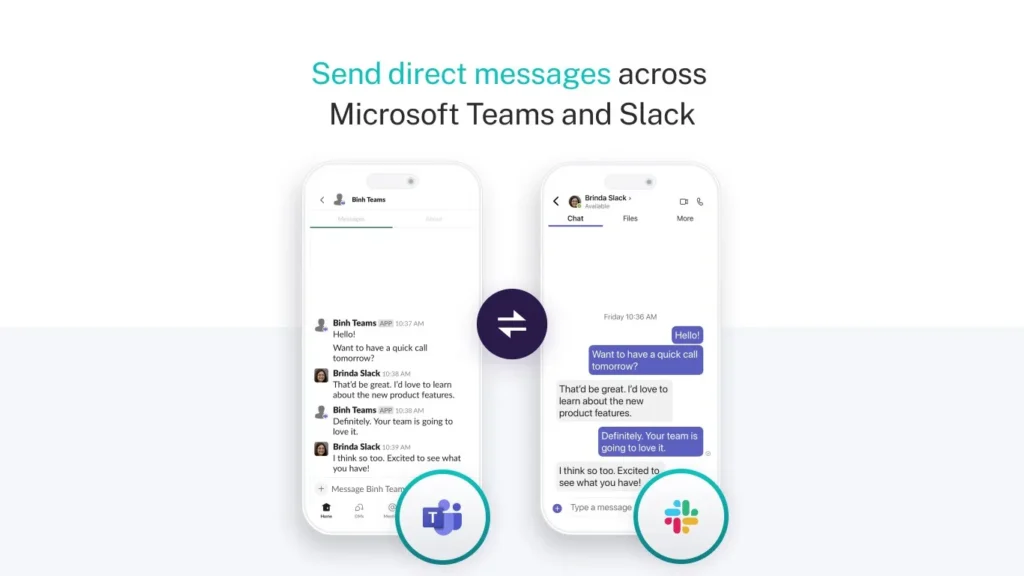
This is the only app among these Unified Messaging Apps which is not primarily designed for popular social media sites like Facebook and Instagram. Mio is designed for teamwork when you are working on services like Slack, Microsoft Teams and Zoom. You can even send messages if you are using different platforms.
- Supported Messengers: Microsoft Teams, Zoom, Slack, Webex
- Features: cross-platform messages
| Price | free two-week proof of concepts, then its paid |
| Download Link | Mio |
FAQs
Is there an app that combines all messaging apps?
There are Unified Messaging Apps like Beeper, Franz, and Shift where you can combine all your social media messages in one place.
How do I merge messages apps into one?
You can download a Unified Messaging App to merge messages and chats of various social media site messengers.
How does unified messaging work?
All your messenger services, chats, and messages are combined in one single interface. This interface is then accessible to the user who is managing all these different messenger accounts through this one single window.
What is the Multi Messenger app?
Multi Messenger app is an app that will help you combine all the different messengers into one single place.
How do I combine SMS and Messenger?
Your SMS and Messenger services can be easily combined with the help of Unified Messaging apps like Beeper, Franz, and Shift. These unified messaging products allow you to send and receive all your social media plus SMS messages in a single place.
What is a Unified Messaging System?
In simple terms, this is a system in which you can combine/merge all of your chatting and messaging apps/services in one place. Think of it like this, instead of individually going to your Facebook, Instagram and WhatsApp messenger apps, you will be able to go to one unified messaging app to check all those chats. This idea is not limited to just social media messaging, but it even goes to your mailing services like Gmail.
This is everything we have on 6 Best Unified Messaging Apps for Android, IOS & PC. Please Turn ON notifications for our website if you want to see such future updates.

